Do you wish you could automate a PS4 or PS5 game to enhance your gameplay, enable faster progression or eliminate tedious tasks? If the answer is yes, then Chimpeon and Sony's PS Remote Play app are your perfect automation partners.
Despite Chimpeon being able to automate almost any PS4 or PS5 game, it is not an application that is native to the PS4 or PS5 console. Instead it is a Windows key sender and auto clicker that is used on a PC or laptop alongside the PS Remote Play app.
Currently, only games where the controller buttons can be remapped to keys on the keyboard or buttons on the mouse will be compatible with Chimpeon. In the future we hope to be able to support controller buttons.
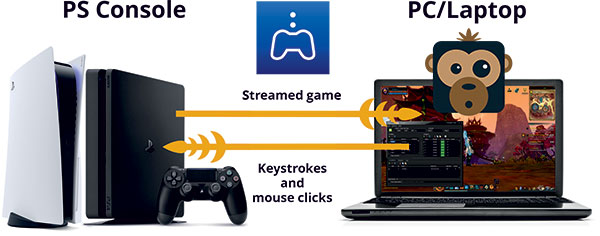
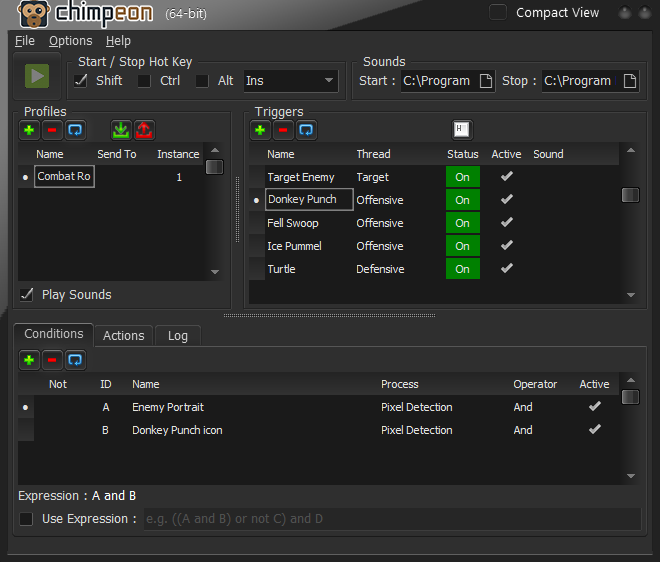
Chimpeon Main interface
Chimpeon works by pressing keys and mouse buttons when certain conditions are satisfied - such as a pixel being detected in the game streamed from the console to the PC/laptop by the PS Remote Play app. Chimpeon then sends keystrokes and mouse actions to the PS Remote Play app which then sends them to the game.
The features and flexibility of Chimpeon will enable you to automate many aspects of a PS4 or PS5 game. Only your imagination is the limit!
Check out the MMORPG and FPS pages for ideas on how these types of PS4 and PS5 game can be automated.
Click here to discover how to configure Chimpeon for use with PS Remote Play.
You have been sent an email to reset your password.
If you can't find it, check your junk or spam folder.